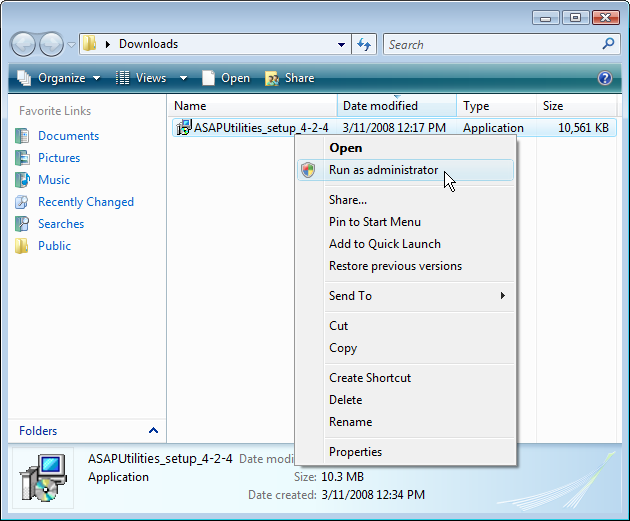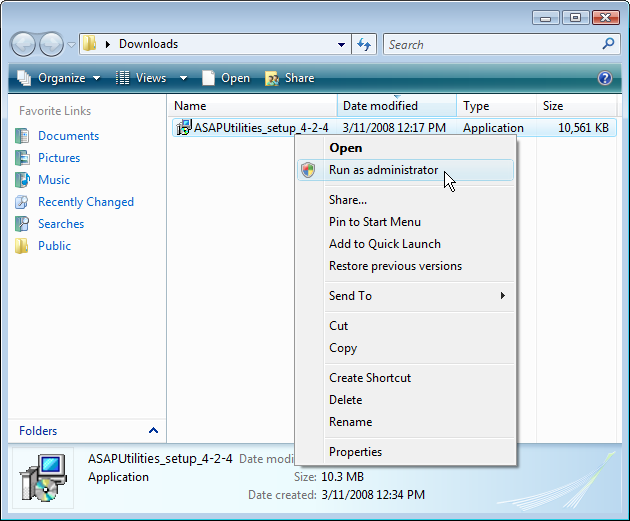Page 1 of 2
Unable to install new Uninstall Tool 3.4.4
Posted: 21 Dec 2015, 14:33
by Fixitmad
Hello,
I am using Windows 7 and when I purchased Uninstall Tool the version at the time was v3.4.3. This version has been running great since the install but I noticed the other day a new update. I tried to install this and during the install process I received the Unable to register DLL/OCX. Error 5 code. I have clicked Retry several times and it will not continue. I have clicked Abort and the install backs out.
Is there anything special I should be aware of in order to install 3.4.4 over 3.4.3? Do I need to remove the previous version before? After getting this error and not being able to continue I went ahead and clicked the Ignore option. Well now, Uninstall Tool 3.4.4 will not allow me to look at registry settings saying I do not have the proper security. I am currently logged into my Windows 7 as a user who has Admin rights so I'm not sure why I am getting this.
I went ahead and ran the uninstall using the Control Panel. Rebooted and then tried to install my older version and I am now getting the same Unable to register DLL/OCX/ Error 5 code. I am now unable to use this software I paid for.
Is there a special uninstall process that I am not aware of? Why can I not use my previous version now?
Re: Unable to install new Uninstall Tool 3.4.4
Posted: 21 Dec 2015, 15:58
by Fixitmad
I should mention that after I was having issues with the Unable to register DLL/OCX. Error 5 code, I tried to use the Geek Uninstaller since I obviously cannot use the Uninstaller Program on itself! This did not help as well.
I am still stuck not being able to use my previous version of 3.4.3 nor the new updated 3.4.4.
Thanks.
Re: Unable to install new Uninstall Tool 3.4.4
Posted: 26 Dec 2015, 12:07
by Steven
Fixitmad
Please proceed with the following:
1. Reboot your PC
2. Run C:\Program Files\Uninstall Tool\unins000.exe, proceed with uninstall
3. Reboot again
4. Reinstall the app.
Re: Unable to install new Uninstall Tool 3.4.4
Posted: 26 Dec 2015, 19:43
by Fixitmad
Hi Steven,
Thanks for you suggestion, but after the install process I am getting the same error message. I am attaching a screenshot of the error message to see if that will help you more. I really would like to use this software I paid for.
Also, since I had to uninstall I thought maybe removing all the traced data would help, but this did not do anything in terms of me trying to reinstall the software. I am still getting the same error.
In a future edition of this software, will it be possible to export or save this "traced data" for any future problems like this? It would be nice to be able to backup the traced data in case of any install upgrade issues like I am having. Right now, I lost all my traced data since I was not sure if this should be removed during the use of the Uninstall exe you suggested.
Thanks.
Re: Unable to install new Uninstall Tool 3.4.4
Posted: 28 Dec 2015, 11:45
by Steven
Fixitmad
Please try thes free Unlocker app to unlock the file
Code: Select all
C:\Program Files\Uninstall Tool\utshellext.dll
Install it and do the right click on the file to unlock it or schedule removal on the PC reboot.
Direct download link:
http://www.emptyloop.com/unlocker/Unlocker1.9.2.exe
More info about Unlocker:
http://emptyloop.com/unlocker/
Re: Unable to install new Uninstall Tool 3.4.4
Posted: 28 Dec 2015, 11:48
by Steven
When uninstalling the app (Uninstall Tool), traced apps information is not removed. The uninstaller asks if you want to keep this data.
Re: Unable to install new Uninstall Tool 3.4.4
Posted: 29 Dec 2015, 02:03
by Fixitmad
Hello,
Yes, I also have that tool already installed and it indicates that no locking handle found for utshellext.dll. If I delete it, the install still cannot proceed. If I remove it during reboot, I still get the same error message.
During the previous uninstall process I already told the software to remove the traced apps and I said Yes thinking maybe this would help the software install.
Is there something else I can try? Is there a reason why this dll is not registering during the install process?
Re: Unable to install new Uninstall Tool 3.4.4
Posted: 29 Dec 2015, 02:10
by Fixitmad
If I tell the software to ignore the dll not registering I get this strange message about a pin.vbs file.
The software does not work properly. I really really need to get this software working again since I find its use invaluable.
I should mention that I have Administrator rights so I do not know why I am having these issues. I am able to install other software fine.
Thanks.
Re: Unable to install new Uninstall Tool 3.4.4
Posted: 04 Jan 2016, 21:57
by Steven
Fixitmad
1. Are you sure you're using the official installer?
http://www.crystalidea.com/downloads/un ... _setup.exe
I'm asking because we never included PIN.vbs in our app.
2. What is your Windows version?
Re: Unable to install new Uninstall Tool 3.4.4
Posted: 06 Jan 2016, 22:27
by Fixitmad
Hello Steven,
Yes, I have only download the official installer from Crystalidea.com website. As I mentioned before, I am not even able to install the previous version of 3.4.3 that Was working before I tried to install this version.
I am on Windows 7 x86
Thanks.
Re: Unable to install new Uninstall Tool 3.4.4
Posted: 08 Jan 2016, 15:17
by Fixitmad
Hello,
Has there been any progress on a resolution for this? Do you offer a self-cleaner to make sure any remnants of Uninstall Tool in the registry is cleared out so I can try again "fresh"? I still cannot use this program I paid for.

Re: Unable to install new Uninstall Tool 3.4.4
Posted: 08 Jan 2016, 15:33
by Steven
Fixitmad
It's not a problem of Uninstall Tool, I think.
I can offer you remote assistance using TeamViewer to resolve the problem. We could schedule a time and/or have a contact using some IM messanger (we prefer Telegram).
Re: Unable to install new Uninstall Tool 3.4.4
Posted: 12 Jan 2016, 15:52
by Fixitmad
Hi Steven,
I unfortunately work all day during the week. Does CrystalIdea have some sort of Registry cleaner they can send me to remove Uninstall Tool from the registry? If not, can you tell me where the registry settings are so I can remove them manually and try again?
I was able to install another program last night fine without any issues and the program runs. I just cannot install Uninstall Tool v3.4.4 even though previously I had v3.4.3 running great previously before I tried to install v3.4.4.
Thanks.
Re: Unable to install new Uninstall Tool 3.4.4
Posted: 15 Jan 2016, 01:58
by Fixitmad
Steven,
I tried to install Uninstall Tool 3.4.4 using the link you provided and I still get that PIN.VBS window when I select the Ignore option during the Unable to register DLL/OCX. Error 5 code.
I have attached a screenshot of this install. It appears the pin.vbs is still included with this installer.
I still cannot use this software I Paid for.
Looking at the Pin.vbs file, this is what it contains:
Set objShell = CreateObject("Shell.Application")
Dim path
path=ChrW(67) + ChrW(58) + ChrW(92) + ChrW(80) + ChrW(114) + ChrW(111) + ChrW(103) + ChrW(114) + ChrW(97) + ChrW(109) + ChrW(32) + ChrW(70) + ChrW(105) + ChrW(108) + ChrW(101) + ChrW(115) + ChrW(92) + ChrW(85) + ChrW(110) + ChrW(105) + ChrW(110) + ChrW(115) + ChrW(116) + ChrW(97) + ChrW(108) + ChrW(108) + ChrW(32) + ChrW(84) + ChrW(111) + ChrW(111) + ChrW(108) + ChrW(92)
Dim lnk
lnk=ChrW(85) + ChrW(110) + ChrW(105) + ChrW(110) + ChrW(115) + ChrW(116) + ChrW(1072) + ChrW(108) + ChrW(108) + ChrW(32) + ChrW(84) + ChrW(111) + ChrW(111) + ChrW(108) + ChrW(46) + ChrW(108) + ChrW(110) + ChrW(107)
Dim verb
verb=ChrW(80) + ChrW(105) + ChrW(110) + ChrW(32) + ChrW(116) + ChrW(111) + ChrW(32) + ChrW(83) + ChrW(116) + ChrW(97) + ChrW(114) + ChrW(116) + ChrW(32) + ChrW(77) + ChrW(101) + ChrW(110) + ChrW(38) + ChrW(117)
Set objFolder = objShell.Namespace(path)
Set objFolderItem = objFolder.ParseName(lnk)
Set colVerbs = objFolderItem.Verbs
For Each objVerb in colVerbs
If objVerb.name = verb Then
objVerb.DoIt
Exit For
End If
Next
Re: Unable to install new Uninstall Tool 3.4.4
Posted: 15 Jan 2016, 23:05
by Steven
Fixitmad
Thank you.
I've located the problem in the app, will do the fix right away.
Re: Unable to install new Uninstall Tool 3.4.4
Posted: 17 Jan 2016, 22:51
by Steven
Fixitmad
Can you please try this dev build of the app?
http://www.crystalidea.com/downloads/un ... up_dev.exe
Re: Unable to install new Uninstall Tool 3.4.4
Posted: 18 Jan 2016, 23:58
by Fixitmad
Hi Steven,
I tried again and still getting the same errors. Something new, at the end if I select Ignore I still get the Pin.vbs error and the program will not run when the option to run Uninstall Tool is selected.
It seems the install is acting the same.
Thanks.
Re: Unable to install new Uninstall Tool 3.4.4
Posted: 21 Jan 2016, 17:39
by Steven
Fixitmad
Please re-download the dev version
Re: Unable to install new Uninstall Tool 3.4.4
Posted: 22 Jan 2016, 03:06
by Fixitmad
Hello Steven,
I downloaded the Developer version again and tried to install it and still received the same messages as before.
Re: Unable to install new Uninstall Tool 3.4.4
Posted: 29 Jan 2016, 12:06
by Steven
Fixitmad
Looks like these errors are caused when running the setup under non-admin account. Can you make sure you launch uninstalltool_setup.exe under administrator account?