We have discontinued this forum and moved support tickets to the GitHub issue tracker. More info
Crash on Windows XP
Moderator: Steven
Crash on Windows XP
Hi,
I had problems with previous releases So I was still with 1.4.0.
Because a popup window has indicated 1.4.3 is released with fixes, I have decided to install it.
Windows XP SP3 on MacBookPro8,2 with bootcamp
Here are the steps:
- Uninstall previous release with Crystalidea Uninstall tool.
- Download 1.4.3 release
- Run setup and installation on C:\Program Files\Macs Fan Control
- Error message occurs during installation. no log file is generated (With 1.4.0, I had one) but empty MacsFanControl.exe_1.4.3.286_5.1_x86_2016-7-3_16.18.1.dmp file appeard on filesystem ..
Any advice ?
thanks in advance
I had problems with previous releases So I was still with 1.4.0.
Because a popup window has indicated 1.4.3 is released with fixes, I have decided to install it.
Windows XP SP3 on MacBookPro8,2 with bootcamp
Here are the steps:
- Uninstall previous release with Crystalidea Uninstall tool.
- Download 1.4.3 release
- Run setup and installation on C:\Program Files\Macs Fan Control
- Error message occurs during installation. no log file is generated (With 1.4.0, I had one) but empty MacsFanControl.exe_1.4.3.286_5.1_x86_2016-7-3_16.18.1.dmp file appeard on filesystem ..
Any advice ?
thanks in advance
- Steven
- CrystalIDEA Developer
- Posts: 2294
- Joined: 21 Dec 2009, 11:48
- Location: CrystalIDEA headquarters
- Contact:
Re: Can't install 1.4.3 release
flamel
Will investigate this, thank you.
Will investigate this, thank you.
Re: Can't install 1.4.3 release
any feedback ?
regards
regards
- Steven
- CrystalIDEA Developer
- Posts: 2294
- Joined: 21 Dec 2009, 11:48
- Location: CrystalIDEA headquarters
- Contact:
Re: Can't install 1.4.3 release
flamel
Which of the previous version works for you?
https://github.com/crystalidea/macs-fan ... l/releases
Which of the previous version works for you?
https://github.com/crystalidea/macs-fan ... l/releases
Re: Can't install 1.4.3 release
Hi,
1.4.0
==>1.4.1 & 1.4.2 were not usable aka empty list (no controls listed)
my environment is Windows XP SP3 with:
INFO 2016-06-14T15:48:18.406 core\sysinfo_win.cpp @ 61 "platform_getMachineName"
WARN 2016-06-14T15:48:18.500 core\sysinfo_win.cpp @ 19 "readFromRegistry"
WARN 2016-06-14T15:48:18.500 core\sysinfo_win.cpp @ 53 "Unable to open registry key"
WARN 2016-06-14T15:48:18.500 core\sysinfo_win.cpp @ 556 "readFromBIOS"
INFO 2016-06-14T15:48:38.061 core\sysinfo_win.cpp @ 570 "Manufacturer: Apple Inc."
INFO 2016-06-14T15:48:38.061 core\sysinfo_win.cpp @ 571 "Product Name: MacBookPro8,2"
INFO 2016-06-14T15:48:38.061 core\sysinfo_win.cpp @ 572 "Serial number: C02GX0TADV7P"
INFO 2016-06-14T15:48:38.061 core\sysinfo_win.cpp @ 573 "Family: MacBook Pro"
INFO 2016-06-14T15:48:38.061 app.cpp @ 191 "Macs Fan Control 1.4.0"
INFO 2016-06-14T15:48:38.061 app.cpp @ 192 "Windows XP x86"
INFO 2016-06-14T15:48:38.061 app.cpp @ 193 "MacBookPro8,2"
INFO 2016-06-14T15:48:38.155 app.cpp @ 194 "Intel(R) Core(TM) i7-2760QM CPU @ 2.40GHz"
INFO 2016-06-14T15:48:38.155 app.cpp @ 195 "Qt 5.5.1"
Regards
1.4.0
==>1.4.1 & 1.4.2 were not usable aka empty list (no controls listed)
my environment is Windows XP SP3 with:
INFO 2016-06-14T15:48:18.406 core\sysinfo_win.cpp @ 61 "platform_getMachineName"
WARN 2016-06-14T15:48:18.500 core\sysinfo_win.cpp @ 19 "readFromRegistry"
WARN 2016-06-14T15:48:18.500 core\sysinfo_win.cpp @ 53 "Unable to open registry key"
WARN 2016-06-14T15:48:18.500 core\sysinfo_win.cpp @ 556 "readFromBIOS"
INFO 2016-06-14T15:48:38.061 core\sysinfo_win.cpp @ 570 "Manufacturer: Apple Inc."
INFO 2016-06-14T15:48:38.061 core\sysinfo_win.cpp @ 571 "Product Name: MacBookPro8,2"
INFO 2016-06-14T15:48:38.061 core\sysinfo_win.cpp @ 572 "Serial number: C02GX0TADV7P"
INFO 2016-06-14T15:48:38.061 core\sysinfo_win.cpp @ 573 "Family: MacBook Pro"
INFO 2016-06-14T15:48:38.061 app.cpp @ 191 "Macs Fan Control 1.4.0"
INFO 2016-06-14T15:48:38.061 app.cpp @ 192 "Windows XP x86"
INFO 2016-06-14T15:48:38.061 app.cpp @ 193 "MacBookPro8,2"
INFO 2016-06-14T15:48:38.155 app.cpp @ 194 "Intel(R) Core(TM) i7-2760QM CPU @ 2.40GHz"
INFO 2016-06-14T15:48:38.155 app.cpp @ 195 "Qt 5.5.1"
Regards
Re: Can't install 1.4.3 release
any feedback ?
regards
regards
- Steven
- CrystalIDEA Developer
- Posts: 2294
- Joined: 21 Dec 2009, 11:48
- Location: CrystalIDEA headquarters
- Contact:
Re: Can't install 1.4.3 release
flamel
I don't have MFC installed on a real Windows XP, only on virtual machine where it runs without crash (though doesn't really work).
I really need a crash report, maybe try to run the app one more time.
I don't have MFC installed on a real Windows XP, only on virtual machine where it runs without crash (though doesn't really work).
I really need a crash report, maybe try to run the app one more time.
Crash on Windows XP
Hi!
XPSP3 32bit
I tried with the new release (1.4.4) but same problem ... see attached screenshot
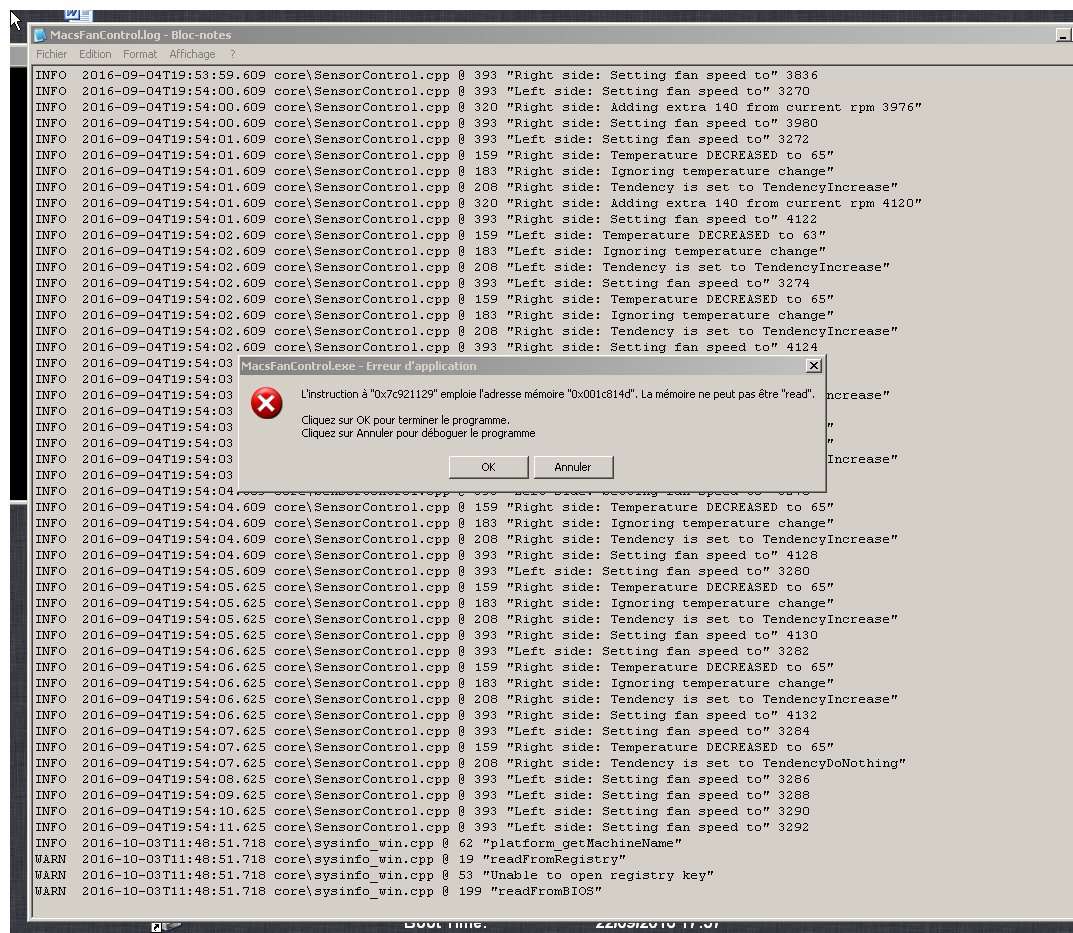
Note that I was with the running 1.4.0 when I tried to upgrade yesterday evening:
Everything was ok: downloading, upgrading from 1.4.0 to 1.4.4 and running 1.4.4 in the same session. it has worked...
But this morning at bootime, Pop-up windows appears... and I cannot use it ...
INFO 2016-10-03T11:48:51.718 core\sysinfo_win.cpp @ 62 "platform_getMachineName"
WARN 2016-10-03T11:48:51.718 core\sysinfo_win.cpp @ 19 "readFromRegistry"
WARN 2016-10-03T11:48:51.718 core\sysinfo_win.cpp @ 53 "Unable to open registry key"
WARN 2016-10-03T11:48:51.718 core\sysinfo_win.cpp @ 199 "readFromBIOS"
Regards
XPSP3 32bit
I tried with the new release (1.4.4) but same problem ... see attached screenshot
Note that I was with the running 1.4.0 when I tried to upgrade yesterday evening:
Everything was ok: downloading, upgrading from 1.4.0 to 1.4.4 and running 1.4.4 in the same session. it has worked...
But this morning at bootime, Pop-up windows appears... and I cannot use it ...
INFO 2016-10-03T11:48:51.718 core\sysinfo_win.cpp @ 62 "platform_getMachineName"
WARN 2016-10-03T11:48:51.718 core\sysinfo_win.cpp @ 19 "readFromRegistry"
WARN 2016-10-03T11:48:51.718 core\sysinfo_win.cpp @ 53 "Unable to open registry key"
WARN 2016-10-03T11:48:51.718 core\sysinfo_win.cpp @ 199 "readFromBIOS"
Regards
- Attachments
-
- PopUpWindowWhenRunningMacFC .jpg (209.66 KiB) Viewed 13048 times
- Steven
- CrystalIDEA Developer
- Posts: 2294
- Joined: 21 Dec 2009, 11:48
- Location: CrystalIDEA headquarters
- Contact:
Crash on Windows XP
Please try build 291, it's only .exe file:
http://www.crystalidea.com/downloads/Ma ... ld_291.zip
It will display messages for 13 steps, please make sure there're exactly 13 messages when it starts (if no, please give us the last one).
http://www.crystalidea.com/downloads/Ma ... ld_291.zip
It will display messages for 13 steps, please make sure there're exactly 13 messages when it starts (if no, please give us the last one).
Crash on Windows XP
Hi Steven,
thank you very much for your help.
My current working distribution was 1.4.0
I've moved to 1.4.4
As it is only one file I put the exe file in C:\Progrem Files\Mac Fan Contol directory
Before, I replace the original exe with OLD suffix
When I tried to run it, windows popups... first this one : then number 1 to 13: and here it is !
I will restart my machine to check everything is ok
Regards
thank you very much for your help.
My current working distribution was 1.4.0
I've moved to 1.4.4
As it is only one file I put the exe file in C:\Progrem Files\Mac Fan Contol directory
Before, I replace the original exe with OLD suffix
When I tried to run it, windows popups... first this one : then number 1 to 13: and here it is !
I will restart my machine to check everything is ok
Regards
- Steven
- CrystalIDEA Developer
- Posts: 2294
- Joined: 21 Dec 2009, 11:48
- Location: CrystalIDEA headquarters
- Contact:
Crash on Windows XP
Please try this setup:
http://www.crystalidea.com/downloads/ma ... ev_291.exe
http://www.crystalidea.com/downloads/ma ... ev_291.exe