Page 1 of 1
Version 1.3 small icon issue, OS X?
Posted: 24 May 2015, 09:56
by DreamSeason
First of all, glad to see the update. And then comes the issue.
As the picture shows, the letter "m" is left out. Hope it will get fixed asap. Sorry, I am OCD.

Re: Version 1.3 small icon issue, OS X?
Posted: 24 May 2015, 10:40
by Steven
DreamSeason
Could you please give me a complete screenshot?
Re: Version 1.3 small icon issue, OS X?
Posted: 24 May 2015, 11:28
by DreamSeason
Steven wrote:DreamSeason
Could you please give me a complete screenshot?
OK, but that would take some time for setting high speed to cool it down so that it would stay 0 when using Auto Setting.
Anyway, speed rather than 0 works just fine, i.e. there are not any displaying issues.


- QQ20150524-2@2x.png (7.37 KiB) Viewed 14368 times
Re: Version 1.3 small icon issue, OS X?
Posted: 24 May 2015, 11:33
by Steven
Why do you have 0 on Auto??
Please post a screenshot of MFC window.
Re: Version 1.3 small icon issue, OS X?
Posted: 24 May 2015, 11:44
by DreamSeason
Steven wrote:Why do you have 0 on Auto??
Please post a screenshot of MFC window.
Was a 0 RPM that surprise? I've seen that a lot. Here's the picture for the issue and the one you request.


- QQ20150524-3@2x.png (6.27 KiB) Viewed 14365 times
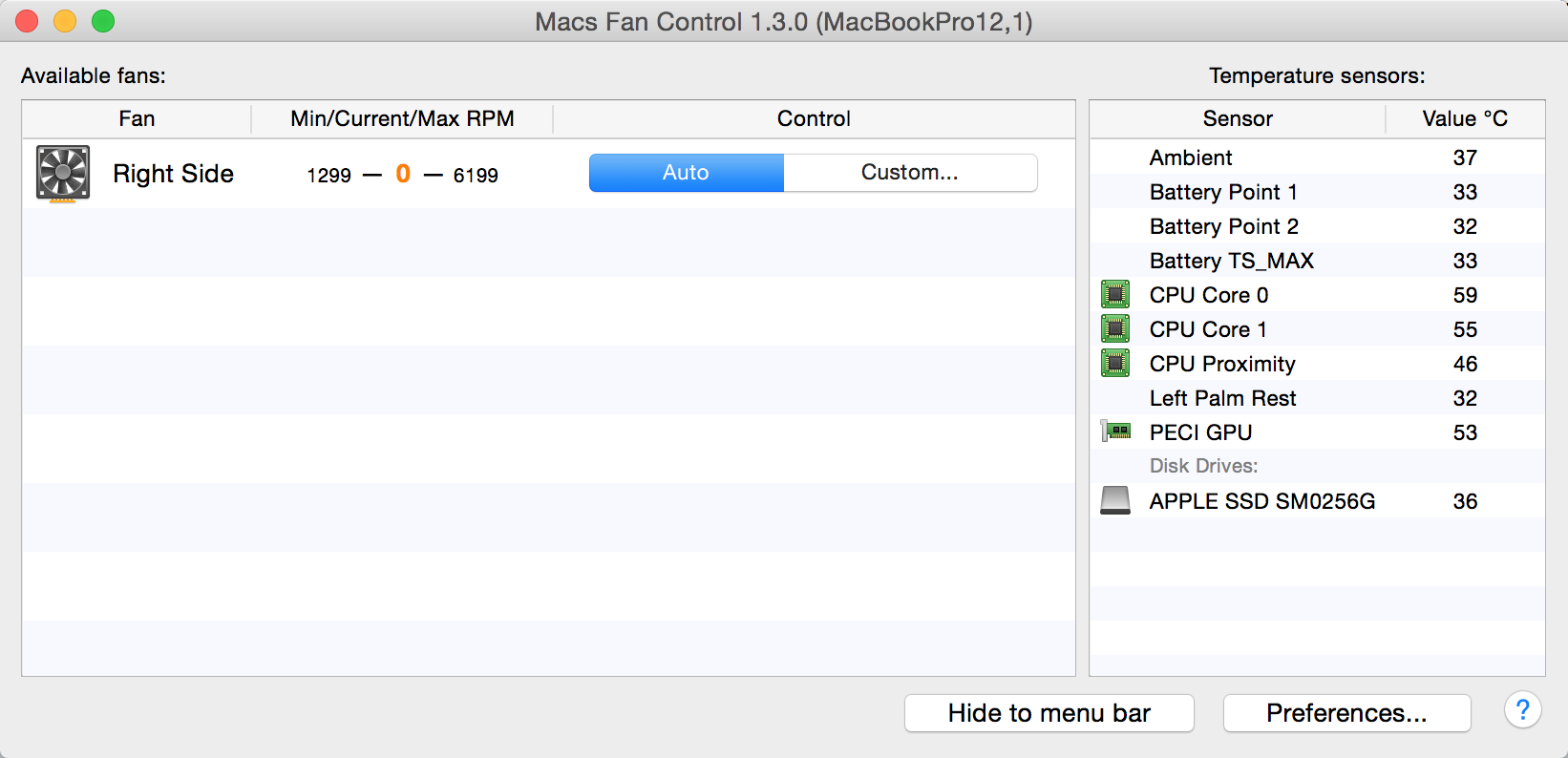
- QQ20150524-4@2x.png (138.56 KiB) Viewed 14365 times
Re: Version 1.3 small icon issue, OS X?
Posted: 24 May 2015, 11:53
by Steven
DreamSeason
Normally min speed for your fan is 1300 RPM and it can't be lower, it's common behaviour for all macs. That's why MFC displays 0 in a special color. But your Mac is the latest macbook pro model, we
don't have info on it yet.
1.
Does it ever spin up in Automatic mode?
2. Please post technical information from the Preferences->Diagnostics.
Re: Version 1.3 small icon issue, OS X?
Posted: 24 May 2015, 12:04
by DreamSeason
Steven wrote:DreamSeason
Normally min speed for your fan is 1300 RPM and it can't be lower, it's common behaviour for all macs. That's why MFC displays 0 in a special color. But your Mac is the latest macbook pro model, we
don't have info on it yet.
1.
Does it ever spin up in Automatic mode?
2. Please post technical information from the Preferences->Diagnostics.
1. Yep. It definitely would auto spin up once the temp is quite hot. Based on my experience, maybe more than 70° for a certain period of time.
2.Here's the technical information. Just so you know, I happened to read that the fan algorithm for 2015 13" MBPr is quite a little bit different with the previous models. Since it's Broadwell, Apple may think it's more power-efficient. It would try to stay 0 rather than 1300 for the minimum speed to achieve better battery life.
Code: Select all
Macs Fan Control 1.3.0
MacBookPro12,1
Intel(R) Core(TM) i5-5257U CPU @ 2.70GHz[100]
Mac OS X Unknown
Fans:
Right Side-min{1299}curr{0}max{6199}mode{0}
TempSensors:
TA0P (Ambient) - 36.125, 36.125
TB0T (Battery TS_MAX) - 32.1992, 32.1992
TB1T (Battery Point 1) - 32.1992, 32.1992
TB2T (Battery Point 2) - 31.1992, 31.1992
TBXT () - 32.1992, 32.1992
TC0C (CPU Core 0) - 50, 50
TC0E () - 48.9688, 48.9688
TC0F () - 51.4258, 51.4258
TC0P (CPU Proximity) - 44.375, 44.375
TC1C (CPU Core 1) - 50, 50
TCGC (PECI GPU) - 50, 50
TCSA () - 50, 50
TCXC () - 50.4219, 50.4219
TH0A () - 35.625, 35.625
TH0B () - 35.625, 35.625
TH0C () - 35.625, 35.625
TH0F () - -1, 207.629
TH0R () - -1, 207.625
TH0V () - 34.875, 34.875
TH0a () - 35.625, 35.625
TH0b () - 35.625, 35.625
TH0c () - 35.625, 35.625
TH0x () - 35.625, 35.625
THSP () - -1, 129
TM0P () - 40.25, 40.25
TMLB () - -1, 129
TPCD () - 43, 43
TW0P (Airport Card) - -1, 129
Th1H () - 37.5, 37.5
Ts0P (Left Palm Rest) - 31.25, 31.25
Ts0S () - 35.4453, 35.4453
Ts1P () - 30.375, 30.375
Ts1S () - 35.0664, 35.0664
Ts2S () - 34.1406, 34.1406
Disk drives:
APPLE SSD SM0256G - 35.625
Re: Version 1.3 small icon issue, OS X?
Posted: 24 May 2015, 12:08
by Steven
Thank you, that's very interesting. Looks like your MacBook pro is completely silent most of the time?
Can you post a screenshot when the fan spins at e.g. 500 or 800 RPM?
Re: Version 1.3 small icon issue, OS X?
Posted: 24 May 2015, 12:13
by DreamSeason
Steven wrote:Thank you, that's very interesting. Looks like your MacBook pro is completely silent most of the time?
Can you post a screenshot when the fan spins at e.g. 500 or 800 RPM?
Yeah. It would be nearly silent if you really did nothing that serious. As the time typing this, it would spin up to the minimum 1300~ RPM. And the temp is around 55 for cpu cores. Don't really know how apple decide when to complete shut down the fan or when to start the fan from 0.
And there was no speed between 0 and 1300. Either 0 or 1300 for minimum. No speed in between.

Re: Version 1.3 small icon issue, OS X?
Posted: 24 May 2015, 12:17
by Steven
DreamSeason
Wow

Thanks for this useful info. We can't buy each Apple hardware to test the app

I will fix the 0 RPM issue soon
Re: Version 1.3 small icon issue, OS X?
Posted: 24 May 2015, 12:25
by DreamSeason
Steven wrote:DreamSeason
Wow

Thanks for this useful info. We can't buy each Apple hardware to test the app

I will fix the 0 RPM issue soon
Good news. It's my first mac anyway.

The reason why I found this software is that I think Apple is too conservative about the speed bump. It tries to stay to 1300 even though temp is rising like 80 or 90 which I could guess the reason but I just don't agree with them. Hope this app keep getting better and if I could help just reply in this thread. I will check the forum quite frequently

