Page 1 of 1
Auto mode working in Windows 10 Preview
Posted: 18 Feb 2015, 03:24
by halasz
I am running Windows 10 Preview in Bootcamp and have noticed that the Auto mode always leaves the fans on minimum.
Here is an example (playing Asphalt 8). Note the log says Windows 8.1 but it is not it is Windows 10 build 9936 (x64).
I know Windows 10 is beta and not released but thought it might be interesting none the less.
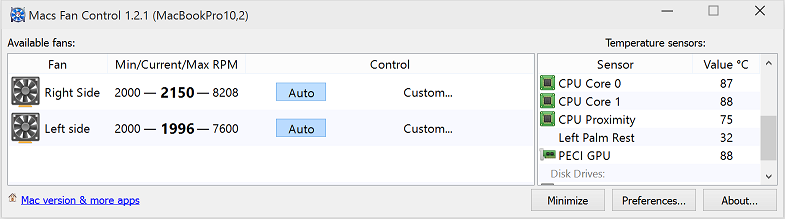
- Macs Fan Control.png (52.84 KiB) Viewed 9614 times
Re: Auto mode not working in Windows 10 Preview
Posted: 18 Feb 2015, 09:23
by Steven
halasz
Try to heat up CPU to 100C (all 4 cores) and see
not working
It might be working correctly
Re: Auto mode not working in Windows 10 Preview
Posted: 18 Feb 2015, 10:34
by halasz
Steven wrote:halasz
Try to heat up CPU to 100C (all 4 cores) and see
not working
It might be working correctly
You are correct - it does work, sorry. The fans start speeding up at 100C. It is a little close to shutdown temperature though (for me, perhaps I worry too much) and the default values for sensors result in fans speeding up at much lower temperatures.
Is it documented anywhere what the Auto setting algorithm is?
Intel(R) Core(TM) i5-3210M CPU @ 2.50GHz
TJMax T (C): 105
Running Prime 95...

- 100 degrees.png (53.28 KiB) Viewed 9608 times
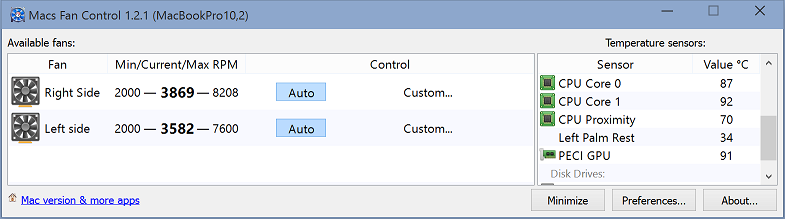
- Later on.PNG (53.02 KiB) Viewed 9607 times
Re: Auto mode working in Windows 10 Preview
Posted: 18 Feb 2015, 10:43
by halasz
I've changed the thread title from "not working" to "working" btw as it is

Re: Auto mode working in Windows 10 Preview
Posted: 18 Feb 2015, 10:57
by Steven
No it's not documented.